Element prompts need special attention while using security
filters. MicroStrategy’s SQL engine by default tries to find a way to
apply a security filter everywhere it’s possible to relate the objects.
Let’s consider an example where we have a security filter restricting
access to location data. A user can access data for only those locations
he has access to.
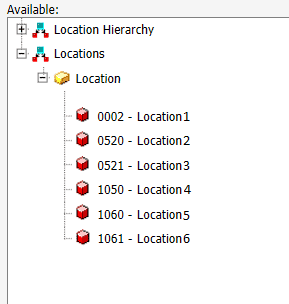
And the corresponding SQL for the prompt would be as follows:
Select distinct(a11.LOCATION_KEY), a11.LOCATION_DESC
from D_LOCATIONS a11
where a11.LOCATION_KEY in (0002,0520,0521,1050,1060,1061);

While querying for the 60_Min_Intervals’ elements, the MicroStrategy SQL engine tries to relate it to Location and apply the security filter.
SQL for the prompt would be similar to this:
Select distinct a24.MIN60_TIME_KEY
from D_TIME a24
join F_MENU_MIX a25
on (a24.TIME_KEY = a25.TIME_KEY)
where a25.LOCATION_KEY in (0002,0520,0521,1050,1060,1061);
The MicroStrategy SQL engine uses a fact table to establish relationship between the attributes, which is unnecessary and very inefficient in case of performance. Depending on the size of the fact table, it would slowdown the element retrieval or even time-out. To by-pass this issue, we need to make sure the security filter is not applied to those attributes which do not relate directly to the security filter attribute. We do this by un-checking the “Apply security filters to element browsing” setting on the Display tab of any attribute.
Hope that helps those who are using the security filter and get proper result efficiently.



Comments